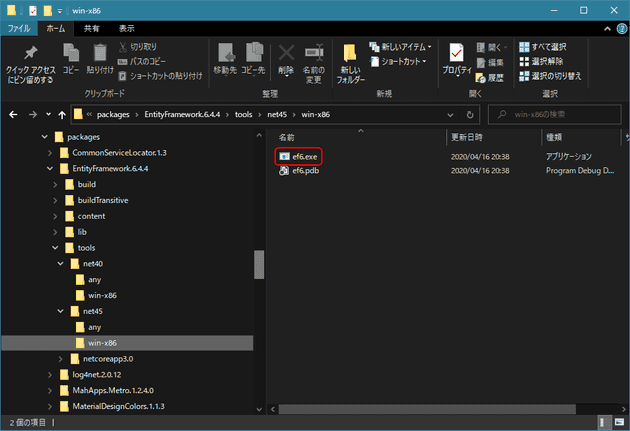Entity Framework 6 で開発環境以外から ef6.exe を使ってマイグレーションを適用する
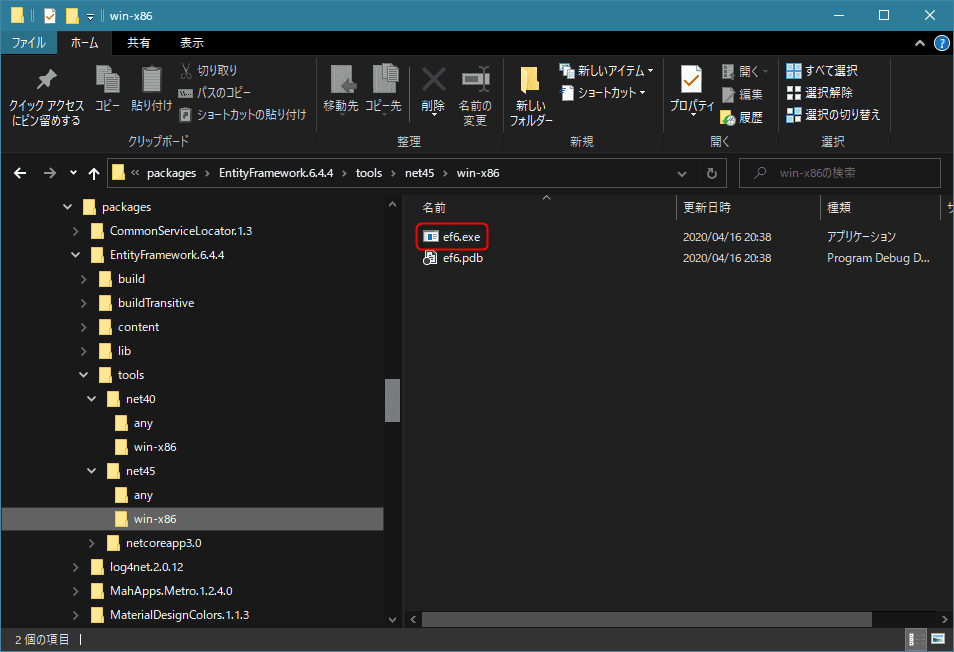
最近では Entity Framework 6 を使って新しく開発することはないと思いますが、既存アプリの改修ではまだ利用せざるを得ないこともあり、データベースを変更するときにはマイグレーションが必要になります。
ただ Entity Framework のマイグレーションは昔からわかりにくく、特に開発環境 以外 から適用するときは毎回けっこう調べ直す必要があります。
今回は 2020年12月時点で Entity Framework 6.4 のデータベースマイグレーションを行う方法を紹介します。なお、この記事にはマイグレーションファイル自体を作る手順はありません。
概要
前述のとおり、開発環境 (Visual Studio) であれば パッケージマネージャーコンソールから PowerShell コマンドの Update-Database を叩けば、マイグレーションを実行させることができます。
ただ、当然ながら運用環境には Update-Database などというコマンドは存在しませんので、別の手段で運用中のデータベースにマイグレーションを適用する必要があります。
運用環境でマイグレーションを実行するには EF6 のパッケージに同梱されている ef6.exe を使用します。
ちなみに昔は migrate.exe でした。驚くことに MS Docs には未だに migrate.exe の記述しかありません。にもかかわらず EF 6.4.4 には migrate.exe はもう同梱されていないので全く使えない手順になっています。
ef6.exe のありか
まず ef6.exe がどこにあるか、ですが、おそらく下記のフォルダにあります。
<ソリューションかプロジェクトのパス>\packages\EntityFramework.<バージョン>\tools\net45\win-x86
tools フォルダ配下は下記のような構成になっており、 .NET Framework 4.0 向けと .NET Framework 4.5 向け、さらに any ビルドと x86 ビルドがあります。環境に応じたものを使用します。
ef6.exe の使い方
配置
マイグレーションを含むプロジェクトでビルドしたバイナリー (*.dll か *.exe) と同じフォルダに ef6.exe を配置します。
*.dll や .exe の**アプリケーション構成ファイル (.config) も同じフォルダー**にあることを確認します。たとえば HogeHoge プロジェクトの場合は下記のような構成になります。
ef6.exeHogeHoge.dllHogeHoge.dll.config- その他必要なファイル群
構成ファイル (*.config) には Entity Framework の接続情報が定義されていることを確認しましょう。
構成ファイル内の接続文字列の例 (SQLite の場合)
<connectionStrings>
<add name="hogehoge" connectionString="Data Source=C:\hogehoge\db.sqlite;" providerName="System.Data.SQLite.EF6"/>
</connectionStrings>コマンドラインでの使い方
前述のとおり正式な Microsoft Docs は存在しないため、下記の Issue コメントが一番の情報源という心もとない話です。
とはいえコマンド内のヘルプが割と充実しているので、ドキュメントがなくても使うことはできます。順番に見ていきましょう。
ef6.exe を配置したフォルダーで PowerShell を開いて実行していきます(コマンドプロンプトでも bash でも OK ですが PowerShell が一番無難と思います) 。
まずは --help を叩くと第一段階のヘルプが表示されます。
> .\ef6.exe --help
Entity Framework Command-line Tools 6.4.4
Usage: ef6 [options] [command]
Options:
--version Show version information
-h|--help Show help information
-v|--verbose Show verbose output.
--no-color Don't colorize output.
--prefix-output Prefix output with level.
Commands:
database Commands to manage the database.
migrations Commands to manage migrations.
Use "ef6 [command] --help" for more information about a command.コマンドに database と migrations があることがわかります。
migrations コマンド
先に migrations コマンドの方から見ていきましょう。 migrations に --help をつけて実行するともう1段下のヘルプが参照できます。
> .\ef6.exe migrations --help
Usage: ef6 migrations [options] [command]
Options:
-h|--help Show help information
-v|--verbose Show verbose output.
--no-color Don't colorize output.
--prefix-output Prefix output with level.
Commands:
add Scaffolds a migration script for any pending model changes.
enable Enables Code First Migrations in a project.
list Displays the migrations that have been applied to the target database.add, enable, list の3つのサブコマンドが存在します。それぞれそれぞれ Visual Studio (パッケージマネージャーコンソール)における Add-Migration と Enable-Migrations, Get-Migrations に相当します。
add や enable は通常開発環境上で実行するほうが便利でしょうから割愛します。
list を叩いてみるとすでに適用されているマイグレーションの一覧が得られます。 --assembly オプションと --config オプションを指定して呼び出します。
> .\ef6.exe migrations list --assembly ".\HogeHoge.dll" --config ".\HogeHoge.dll.config"
Retrieving migrations that have been applied to the target database.
202001230938422_Initial未適用のマイグレーション一覧を見る方法はないようです。
database コマンド
database コマンドはその名のとおりデータベースに対して実行するコマンドです。
こちらのサブコマンドは update しかありません。これが Update-Database と同じようにデータベースにマイグレーションを実行するためのコマンドです。
update の詳細なヘルプを見てみます。
> .\ef6.exe database update --help
Usage: ef6 database update [options]
Options:
--source <MIGRATION> Only valid with --script. Specifies the name of a particular migration to use as the update's starting point. If omitted, the last applied migration in the database will be used.
--target <MIGRATION> Specifies the name of a particular migration to update the database to. If omitted, the current model will be used.
--script Generate a SQL script rather than executing the pending changes directly.
-f|--force Specifies that data loss is acceptable during automatic migration of the database.
--migrations-config <TYPE> Specifies the migrations configuration to use. If omitted, migrations will attempt to locate a single migrations configuration type in the target project.
-a|--assembly <PATH> The assembly to use.
--project-dir <PATH> The project directory. Defaults to the current directory.
--language <LANGUAGE> The language. Defaults to 'C#'.
--root-namespace <NAMESPACE> The root namespace. Defaults to the target assembly name.
--data-dir <PATH> The data directory.
--config <PATH> Specifies the configuration file to use for named connection strings.
--connection-string-name <NAME> Specifies the name of a connection string to use from the application's configuration file.
--connection-string <STRING> Specifies the connection string to use. If omitted, the context's default connection will be used.
--connection-provider <NAME> Specifies the provider invariant name of the connection string.
-h|--help Show help information
-v|--verbose Show verbose output.
--no-color Don't colorize output.
--prefix-output Prefix output with level.オプションはほぼ migrations list と同様です。
データベースへのマイグレーションの適用
ということでデータベースに対してマイグレーションを適用するには下記のように --assembly オプションと --config オプションをつけて実行します。
> .\ef6.exe database update -v --assembly ".\HogeHoge.dll" --config ".\HogeHoge.dll.config"
Specify the '-Verbose' flag to view the SQL statements being applied to the target database.
Target database is: 'main' (DataSource: , Provider: System.Data.SQLite, Origin: Configuration).
Applying explicit migrations: [202011240318455_AddAdditionalTables].
Applying explicit migration: 202011240318455_AddAdditionalTables.
CREATE TABLE "AdditionalTable" (
~中略~
;
Running Seed method.なお -v (--verbose) オプションをつけておくと実際に実行される SQL まで確認できますので安心 (?) ですね。
マイグレーションのロールバック (Revert migrations)
せっかくのマイグレーション機能なので、巻き戻したいこともあるでしょう。ロールバックしたいときは --target オプションを指定します。
--target オプション |
機能 |
|---|---|
0 |
マイグレーションが何も適用されていない状態に戻す |
<数値> |
指定したインデックスのマイグレーションまで適用されている状態に戻す |
"<マイグレーション名>" |
指定したマイグレーション名のマイグレーションまで適用されている状態に戻す |
※基本的には Update-Database の -TargetMigration オプションと同じです。
つまり、 A, B, C, D, E のマイグレーションがあり、 E まで適用済みとして、 C に戻したい場合は、 --target に "C" もしくは 3 を指定します。
.\ef6.exe database update -v --assembly ".\HogeHoge.dll" --config ".\HogeHoge.dll.config" --target "C"また、 A も適用されていない状態に戻す場合は 0 を指定します。
.\ef6.exe database update -v --assembly ".\HogeHoge.dll" --config ".\HogeHoge.dll.config" --target 0ただ、私の環境では SQLite のライブラリにバグがあるのか、生成された SQL (DROP INDEX) が syntax error になって戻せませんでした(笑)
SQL Server などではきっとうまくいくでしょう!
まとめ
長くなりましたが、結論として Entity Framework 6.4 で ef6.exe を使ってマイグレーションを適用するには下記のように ef6.exe database update を実行します。
.\ef6.exe database update -v --assembly ".\HogeHoge.dll" --config ".\HogeHoge.dll.config"データベースのバックアップをとっておくことをお忘れなく。