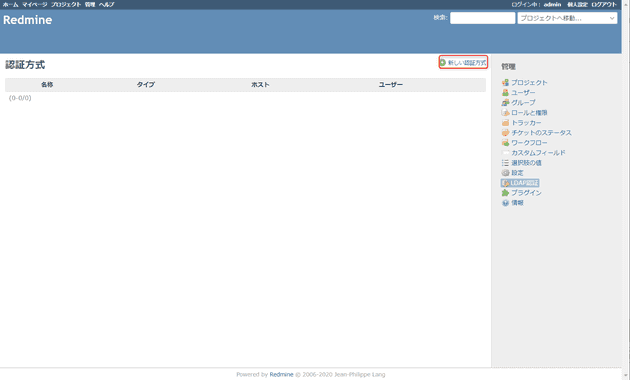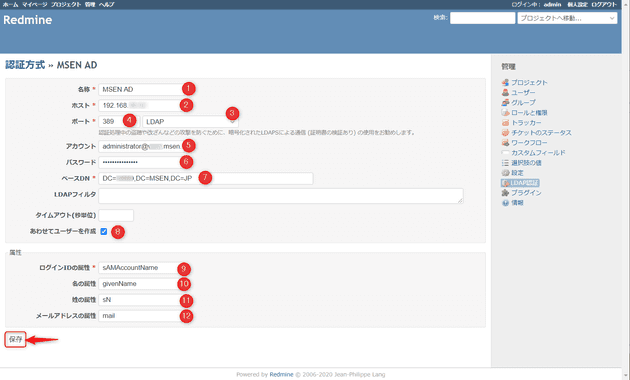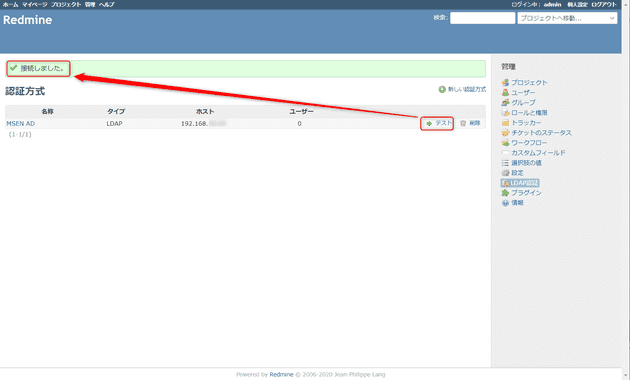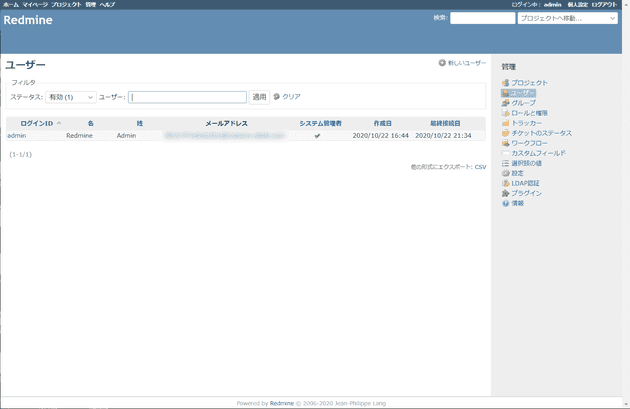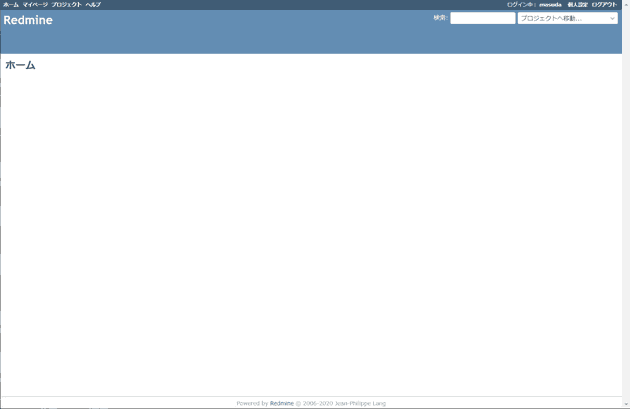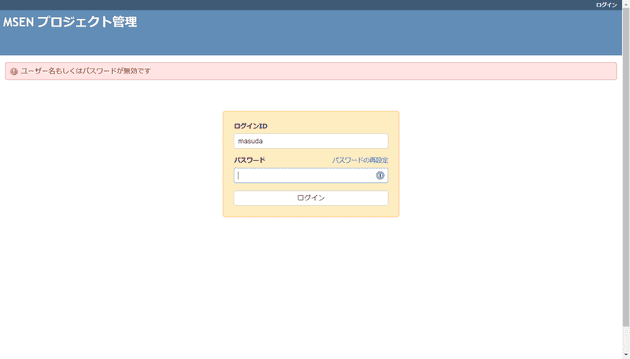Redmine のログイン認証を ActiveDirectory 認証に変更する方法
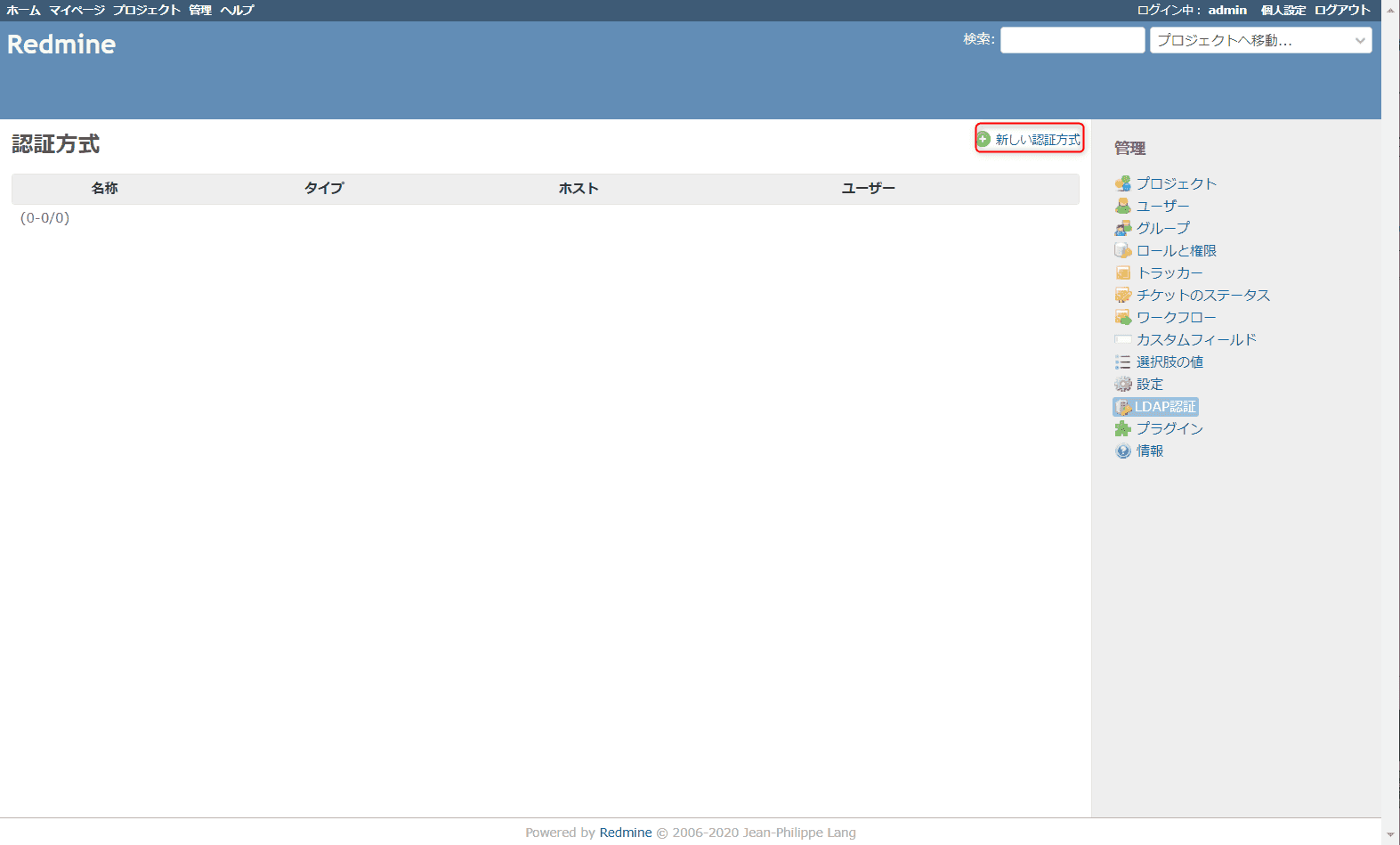
こんにちは。
今回は、Redmine と ActiveDirectory を連携し、ActiveDirectory のユーザーでログイン & ユーザー自動作成を実現 したいと思います。
前提
- ActiveDirectory を運用していること
- Redmine を運用していること
環境
-
ActiveDirectory
- Windows Server 2016
-
Redmine
- CentOS 8
- Redmine 4.1.1.stable
手順
- 管理者でログインし、 管理 → LDAP認証 → 新しい認証方式 をクリックします
- 以下を参考に設定を入力し、保存ボタンをクリックします
-
任意名
-
ActiveDirectoryのIPアドレス or DNS名
-
LDAP
-
389
-
5 のパスワード
-
DC=example,DC=com
-
チェックを入れる (ユーザーが存在しないとき自動作成してくれる)
-
sAMAccountName
-
givenName
-
sn
-
mail
-
テストボタンをクリックし、接続できることを確認します
以上で設定完了です。
テスト
ユーザーは admin のみ存在することを確認します。
ログアウトし、ActiveDirectoryに登録されているユーザーでログインします。
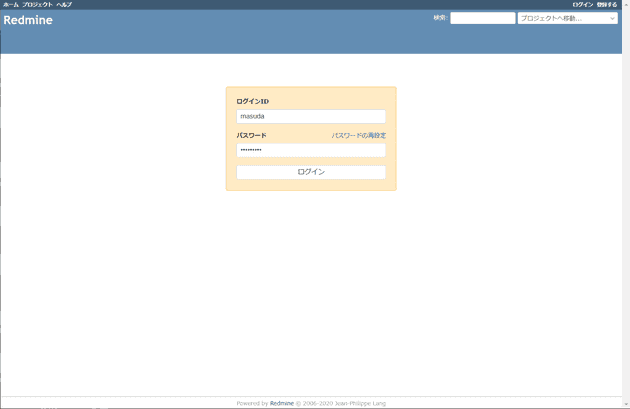
ユーザーが自動生成され、 名前・メールアドレスもActiveDirectoryで設定している値が自動で設定されています。
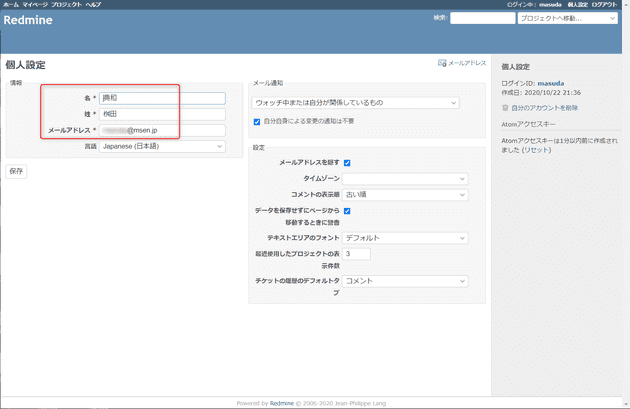
簡単に ActiveDirectory と連携することができました。
試しに、ActiveDirectory のアカウントを無効にしてみると、

ユーザー認証を ActiveDirectory に統合できるのでお勧めです。
それでは次回の記事でお会いしましょう。