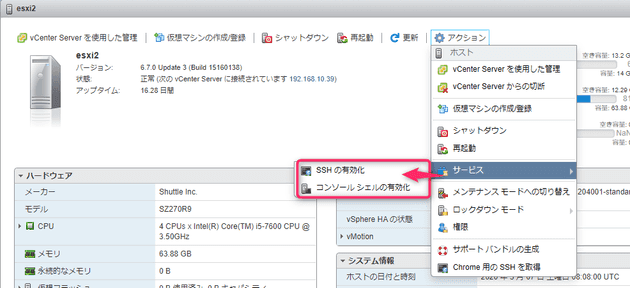[VMware] ESXi 6.7 で SNMP Trap 設定を有効にする
![[VMware] ESXi 6.7 で SNMP Trap 設定を有効にする](/static/85dad389f76443578dff2c5b0fb985a0/49526/set-snmp-trap-for-esxi.png)
こんにちは、じんないです。
今回は VMware ESXi から SNMP Trap を送信する手順をご紹介します。
想定環境
- SNMP エージェント: VMware ESXi 6.7
IP アドレス: 192.168.10.31
- SNMP マネージャー: CentOS 7
IP アドレス: 192.168.10.24
- SNMP コミュニティ名: public
ここで、SNMP Trap を送信する側を SNMP エージェント、SNMP Trap を受信する側を SNMP マネージャーと呼びます。
前提
SNMP Trap を受信するために必要なマネージャー側の設定が完了しているものとします。
ESXi の SNMP Trap 送信設定
事前準備
SNMP Trap の設定には ESXi に SSH で接続する必要があります。
VMware Host Client 等から ESXi に接続し、SSH と ESXi シェルのサービスを起動しておきましょう。
サービスが起動したらターミナルソフトから SSH 接続します。なお、 ESXi はチャレンジレスポンス認証です。
設定
まずは現状の設定を確認します。デフォルトなのでサービス自体も上がってません。
[root@esxi1:~] esxcli system snmp get
Authentication:
Communities:
Enable: false
Engineid:
Hwsrc: indications
Largestorage: true
Loglevel: info
Notraps:
Port: 161
Privacy:
Remoteusers:
Syscontact:
Syslocation:
Targets:
Users:
V3targets:esxcli system snmp set -e=true -c=public -t=192.168.10.24@162/public
-e: enable するかどうか
-c: コミュニティ名
-t: Trap を誰に送るか。<IP アドレス>@<ポート>/<コミュニティ名> で指定します
※トラップを送信するだけであれば -c は不要かもしれません。
余談ですが、↑ のコマンドの実行したタイミングで SNMP マネージャーの /var/log/messages には下記のログが表示されます。
Mar 6 14:39:46 zabbix snmptrapd[22357]: 2020-03-06 14:39:46 192.168.10.31(via UDP: [192.168.10.31]:46703->[192.168.10.24]:162) TRAP, SNMP v1, community public#012#011SNMPv2-MIB::snmpTraps Warm Start Trap (0) Uptime: 0:04:38.00
Mar 6 14:39:47 zabbix snmptt[26030]: .1.3.6.1.6.3.1.1.5.2 Normal "Status Events" 192.168.10.31 - Device reinitialized (warmStart)
Mar 6 14:39:47 zabbix snmptrapd: Agent IP address (192.168.10.31) is the same as the host IP, so copying the host name: 192.168.10.31設定を確認します。
[root@esxi1:~] esxcli system snmp get
Authentication:
Communities: public
Enable: true
Engineid: 00000063000000a100000000
Hwsrc: indications
Largestorage: true
Loglevel: info
Notraps:
Port: 161
Privacy:
Remoteusers:
Syscontact:
Syslocation:
Targets: 192.168.10.24@162 public
Users:
V3targets:テストトラップを送信してみます。
esxcli system snmp test
SNMP マネージャーのログを見てみます。
- /var/log/messages
Mar 6 14:39:46 zabbix snmptrapd[22357]: 2020-03-06 14:39:46 192.168.10.31(via UDP: [192.168.10.31]:46703->[192.168.10.24]:162) TRAP, SNMP v1, community public#012#011SNMPv2-MIB::snmpTraps Warm Start Trap (0) Uptime: 0:04:38.00
Mar 6 14:39:47 zabbix snmptt[26030]: .1.3.6.1.6.3.1.1.5.2 Normal "Status Events" 192.168.10.31 - Device reinitialized (warmStart)
Mar 6 14:39:47 zabbix snmptrapd: Agent IP address (192.168.10.31) is the same as the host IP, so copying the host name: 192.168.10.31- /var/log/snmptt/snmptt.log ※snmptrapd で受信した Trap を snmptt に飛ばしています
2020/03/06 14:39:46 .1.3.6.1.6.3.1.1.5.2 Normal "Status Events" 192.168.10.31 - Device reinitialized (warmStart)正常に受信できていることが確認できました。
NIC をリンクダウンさせてみる
試しに冗長化されている NIC を抜いてみました。
- /var/log/messages
Mar 6 15:13:17 zabbix snmptrapd[22357]: 2020-03-06 15:13:17 192.168.10.31(via UDP: [192.168.10.31]:30377->[192.168.10.24]:162) TRAP, SNMP v1, community public#012#011SNMPv2-MIB::snmpTraps Link Down Trap (0) Uptime: 0:11:07.00#012#011IF-MIB::ifIndex.3 = INTEGER: 3#011IF-MIB::ifAdminStatus.3 = INTEGER: up(1)#011IF-MIB::ifOperStatus.3 = INTEGER: down(2)#011SNMPv2-SMI::mib-2.47.1.1.1.1.2.1 = STRING: "Shuttle Inc. SZ270R9"
Mar 6 15:13:17 zabbix snmptt[26789]: .1.3.6.1.6.3.1.1.5.3 Normal "Status Events" 192.168.10.31 - Link down on interface 3. Admin state: up. Operational state: down
Mar 6 15:13:17 zabbix snmptrapd: Agent IP address (192.168.10.31) is the same as the host IP, so copying the host name: 192.168.10.31- /var/log/snmptt/snmptt.log
2020/03/06 15:13:17 .1.3.6.1.6.3.1.1.5.3 Normal "Status Events" 192.168.10.31 - Link down on interface 3. Admin state: up. Operational state: down元に戻してみました
- /var/log/messages
Mar 6 15:19:13 zabbix snmptrapd[22357]: 2020-03-06 15:19:13 192.168.10.31(via UDP: [192.168.10.31]:30377->[192.168.10.24]:162) TRAP, SNMP v1, community public#012#011SNMPv2-MIB::snmpTraps Link Up Trap (0) Uptime: 0:17:03.00#012#011IF-MIB::ifIndex.3 = INTEGER: 3#011IF-MIB::ifAdminStatus.3 = INTEGER: up(1)#011IF-MIB::ifOperStatus.3 = INTEGER: up(1)#011SNMPv2-SMI::mib-2.47.1.1.1.1.2.1 = STRING: "Shuttle Inc. SZ270R9"
Mar 6 15:19:13 zabbix snmptt[26940]: .1.3.6.1.6.3.1.1.5.4 Normal "Status Events" 192.168.10.31 - Link up on interface 3. Admin state: up. Operational state: up
Mar 6 15:19:13 zabbix snmptrapd: Agent IP address (192.168.10.31) is the same as the host IP, so copying the host name: 192.168.10.31- /var/log/snmptt/snmptt.log
2020/03/06 15:19:13 .1.3.6.1.6.3.1.1.5.4 Normal "Status Events" 192.168.10.31 - Link up on interface 3. Admin state: up. Operational state: upあとはこのあたりのログを Zabbix などの監視ソフトウェア等で拾ってあげれば障害監視ができるのではないでしょうか。
ではまた。